Hacking Instructor tutorial scripts
With the Hacking Instructor the OWASP Juice Shop offers very beginner-friendly tutorial scripts that guide the user through some of the challenges.
Providing such scripts is a special kind of code contribution. It does not require sophisticated programming, which is why the following section will provide an overview of how a Hacking Instructor script is written.
The Hacking Instructor is part of the
Client Tier but independent of Angular.
Therefore its code lives in a separate folder
frontend/src/hacking-instructor:
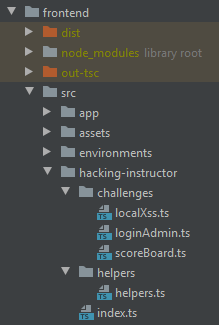
Challenge instruction scripts
Any challenge instruction script must provide an implementation of the
ChallengeInstruction interface which is defined as
export interface ChallengeInstruction {
name: string
hints: ChallengeHint[]
}
The name property must exactly match the name property of the
corresponding challenge in data/static/challenges.yml. The actual
tutorial is comprised of a list of hints specified by the
ChallengeHint interface:
export interface ChallengeHint {
/**
* Text in the hint box
* Can be formatted using markdown
*/
text: string
/**
* Query Selector String of the Element the hint should be displayed next to.
*/
fixture: string
/**
* Set to true if the hint should be displayed after the target
* Defaults to false (hint displayed before target)
*/
fixtureAfter?: boolean
/**
* Set to true if the hint should not be able to be skipped by clicking on it.
* Defaults to false
*/
unskippable?: boolean
/**
* Function declaring the condition under which the tutorial will continue.
*/
resolved: () => Promise<void>
}
text
The mandatory text property is the hint text being displayed to the
user. It must be written in English and in a friendly conversational
tone. If a text gets too long, consider splitting it into two or more
hints that are displayed in sequence instead.
fixture
With the mandatory fixture property the speech bubble with the hint is
bound to a location on the screen. It uses the
CSS selectors
syntax to find a parent element matching the given fixture. The speech
bubble will be dynamically inserted before its parent in the DOM and is
styled as inline and relative to it. The most commonly used CSS
selectors for fixture are:
- ID selectors
for the
idattribute, e.g.#passwordor#navbarAccount - Class selectors
for
classattributes, e.g..noResult - Type selectors
for tag names, e.g.
app-navbar
☝️ Any combination of valid CSS selectors can be used as well, e.g.
#searchQuery input to explicitly select the first <input> tag within
<mat-search-bar id="searchQuery"> but not the tag .
fixtureAfter
By default, thje speech bubbles are displayed before the target
element selected via fixture. This can cause it to appear at the top
edge of the screen or over relevant input elements, e.g. in the
navigation bar. In such cases, try setting fixtureAfter: true to place
the speech bubble after the target element instead.
unskippable
By default, you can skip all hints of a script by simply clicking on the
speech bubble. The script will then continue with the next step. For
non-interactive hints that are simply shown for a number of seconds and
then move on, this is mostly fine and intended. For interactive or
otherwise important hints you should set unskippable: true to prevent
that behavior.
☝️ For hints which contain some expected input it is recommended to
always set unskippable: true to allow the user to select & copy that
part of the text without accidentally triggering the skip feature.
resolved
Lastly, the resolved property must declare a function that returns a
Promise which - upon resolution - will let the script continue to the
next hint (or finish the script if there are no more hints left).
Instead of worrying about writing your own functions, have a look at the
available Helper functions first. They will make
scripting tutorials a lot easier for you.
Helper functions
You can import various helper functions from
frontend/src/hacking-instructor/helpers/helpers.ts and use them
conveniently as your resolved function in any challenge hint:
| Helper function | Usage example |
|---|---|
waitInMs (timeInMs: number) |
resolved: waitInMs(5000) |
waitForElementToGetClicked (elementSelector: string) |
resolved: waitForElementToGetClicked('#loginButton') |
waitForInputToNotBeEmpty (inputSelector: string) |
resolved: waitForInputToNotBeEmpty('#password') |
waitForInputToHaveValue (inputSelector: string, value: string, options = { ignoreCase: true, replacement: [] }) |
resolved: waitForInputToHaveValue('#email', "' OR true--") or with value customization based on configuration property resolved: waitForInputToHaveValue('#email', "bender@juice-sh.op", { replacement: ['juice-sh.op', 'application.domain'] }) |
waitForInputToNotHaveValue (inputSelector: string, value: string, options = { ignoreCase: true }) |
resolved: waitForInputToNotHaveValue('#comment', "WTF?!", { ignoreCase: false }) |
waitForInputToNotHaveValueAndNotBeEmpty (inputSelector: string, value: string, options = { ignoreCase: true }) |
resolved: waitForInputToNotHaveValueAndNotBeEmpty('#comment', "WTF?!", { ignoreCase: false }) |
waitForElementsInnerHtmlToBe (elementSelector: string, value: String) |
resolved: waitForInputToHaveValue('#searchQuery input', 'owasp') |
waitForAngularRouteToBeVisited (route: String) |
resolved: waitForAngularRouteToBeVisited('login') |
waitForLogIn () |
resolved: waitForLogIn() |
waitForLogOut () |
resolved: waitForLogOut() |
waitForDevTools () |
resolved: waitForDevTools() |
ℹ️ The helper functions are supposed to be self-explanatory enough on their own. Please check out the Reference example for more information on when and how to use each one.
Registering a new script
To register a new script, it only needs to be imported and included in
the challengeInstructions: ChallengeInstruction[] within
frontend/src/hacking-instructor/index.ts:
import { LoginAdminInstruction } from './challenges/loginAdmin'
import { DomXssInstruction } from './challenges/localXss'
import { ScoreBoardInstruction } from './challenges/scoreBoard'
const challengeInstructions: ChallengeInstruction[] = [
ScoreBoardInstruction,
LoginAdminInstruction,
DomXssInstruction
]
As long as the names defined in the script and challenges.yml match,
the tutorial will be automatically wired into the Score Board.
Reference example
The following code snippet shows the entire tutorial script for the
Login Admin
challenge. As it uses most available helpers, two custom
resolved-functions as well as Markdown to style some hint texts, it is
the perfect reference for your own scripts:
import {
waitForInputToHaveValue,
waitForInputToNotBeEmpty,
waitForElementToGetClicked,
waitInMs,
waitForAngularRouteToBeVisited, waitForLogOut
} from '../helpers/helpers'
import { ChallengeInstruction } from '../'
export const LoginAdminInstruction: ChallengeInstruction = {
name: 'Login Admin',
hints: [
{
text:
"To start this challenge, you'll have to log out first.",
fixture: '#navbarAccount',
unskippable: true,
resolved: waitForLogOut()
},
{
text:
"Let's try if we find a way to log in with the administrator's user account. To begin, go to the _Login_ page via the _Account_ menu.",
fixture: 'app-navbar',
fixtureAfter: true,
unskippable: true,
resolved: waitForAngularRouteToBeVisited('login')
},
{
text: 'To find a way around the normal login process we will try to use a **SQL Injection** (SQLi) attack.',
fixture: '#email',
resolved: waitInMs(8000)
},
{
text: "A good starting point for simple SQL Injections is to insert quotation marks (like `\"` or `'`). These mess with the syntax of an insecurely concatenated query and might give you feedback if an endpoint is vulnerable or not.",
fixture: '#email',
resolved: waitInMs(15000)
},
{
text: "Start with entering `'` in the **email field**.",
fixture: '#email',
unskippable: true,
resolved: waitForInputToHaveValue('#email', "'")
},
{
text: "Now put anything in the **password field**. It doesn't matter what.",
fixture: '#password',
unskippable: true,
resolved: waitForInputToNotBeEmpty('#password')
},
{
text: 'Press the _Log in_ button.',
fixture: '#rememberMe',
unskippable: true,
resolved: waitForElementToGetClicked('#loginButton')
},
{
text: "Nice! Do you see the red `[object Object]` error at the top? Unfortunately it isn't really telling us much about what went wrong...",
fixture: '#rememberMe',
resolved: waitInMs(10000)
},
{
text: 'Maybe you will be able to find out more information about the error in the JavaScript console or the network tab of your browser!',
fixture: '#rememberMe',
resolved: waitInMs(10000)
},
{
text: 'Did you spot the error message with the `SQLITE_ERROR` and the entire SQL query in the console output? If not, keep the console open and click _Log in_ again. Then inspect the occuring log message closely.',
fixture: '#rememberMe',
resolved: waitInMs(30000)
},
{
text: "Let's try to manipulate the query a bit to make it useful. Try out typing `' OR true` into the **email field**.",
fixture: '#email',
unskippable: true,
resolved: waitForInputToHaveValue('#email', "' OR true")
},
{
text: 'Now click the _Log in_ button again.',
fixture: '#rememberMe',
unskippable: true,
resolved: waitForElementToGetClicked('#loginButton')
},
{
text: 'Mhh... The query is still invalid? Can you see why from the new error in the console?',
fixture: '#rememberMe',
resolved: waitInMs(8000)
},
{
text: "We need to make sure that the rest of the query after our injection doesn't get executed. Any Ideas?",
fixture: '#rememberMe',
resolved: waitInMs(8000)
},
{
text: 'You can comment out anything after your injection payload from query using comments in SQL. In SQLite databases you can use `--` for that.',
fixture: '#rememberMe',
resolved: waitInMs(10000)
},
{
text: "So, type in `' OR true--` into the email field.",
fixture: '#email',
unskippable: true,
resolved: waitForInputToHaveValue('#email', "' OR true--")
},
{
text: 'Press the _Log in_ button again and sit back...',
fixture: '#rememberMe',
unskippable: true,
resolved: waitForElementToGetClicked('#loginButton')
},
{
text:
'That worked, right?! To see with whose account you just logged in, open the _Account_ menu.',
fixture: '#navbarAccount',
unskippable: true,
resolved: waitForElementToGetClicked('#navbarAccount')
},
{
text:
'🎉 Congratulations! You have been logged in as the **administrator** of the shop! (If you want to understand why, try to reproduce what your `\' OR true--` did _exactly_ to the query.)',
fixture: 'app-navbar',
resolved: waitInMs(20000)
}
]
}