Contribute to development
If you would like to contribute to OWASP Juice Shop but need some idea what task to address, the best place to look is in the GitHub issue lists at https://github.com/juice-shop/juice-shop/issues.


- Issues labelled with help wanted indicate tasks where the project team would very much appreciate help from the community
- Issues labelled with good first issue indicate tasks that are isolated and not too hard to implement, so they are well-suited for new contributors
The following sections describe in detail the most important rules and processes when contributing to the OWASP Juice Shop project.
Tips for newcomers
If you are new to application development - particularly with Angular and Express.js - it is recommended to read the Codebase 101 to get an overview what belongs where. It will lower the entry barrier for you significantly.
Version control
The project uses git as its version control system and GitHub as the
central server and collaboration platform. OWASP Juice Shop resides in
the following repository:
https://github.com/juice-shop/juice-shop
Forking & cloning
You can clone the original repository with git clone https://github.com/juice-shop/juice-shop.git but
in order to contribute to the project via Pull Requests you probably want to fork the repository
instead and then clone that fork to work on with
git clone https://github.com/<your GitHub username>/juice-shop.git
Branching model
OWASP Juice Shop is maintained in a simplified
Gitflow
fashion, where all active development happens on the develop branch
while master is used to deploy stable versions to the
Heroku demo instance and later
create tagged releases from.
Feature branches are only used for long-term tasks that could jeopardize
regular releases from develop in the meantime. Likewise prototypes and
experiments must be developed on an individual branch or a distinct fork
of the entire project.
Versioning
Any release from master is tagged with a unique version in the format
vMAJOR.MINOR.PATCH, for example v1.3.0 or v4.1.2.
Given a version number
MAJOR.MINOR.PATCH, increment the:
MAJORversion when you make incompatible API changes,MINORversion when you add functionality in a backwards-compatible manner, andPATCHversion when you make backwards-compatible bug fixes.1
The current version of the project (omitting the leading v) must be
manually maintained in the following three places:
/package.jsonin the"version"property/frontend/package.jsonin the"version"property/Dockerfilein theLABELnamedorg.opencontainers.image.version
All other occurrences of the version (i.e. packaged releases & the menu
bar of the application itself) are resolved through the "version"
property of /package.json automatically.
Pull requests
Using Git-Flow means that PRs have the highest chance of getting
accepted and merged when you open them on the develop branch of your
fork. That allows for some post-merge changes by the team without
directly compromising the master branch, which is supposed to hold
always be in a release-ready state.
It is usually not a big deal if you accidentally open a PR for the
master branch. GitHub added the possibility to change the target
branch for a PR afterwards some time ago.
In case you want to open a PR before actually being finished with your
work (e.g. because you'd like to see some intermediate CI/CD results)
please
put either "[WIP]" or [:construction:] into the title. This will
signal the WIP app we're using on
GitHub to mark this PR as not ready for merge.
Contribution guidelines
The minimum requirements for code contributions are:
- The code must be compliant with the configured ESLint rules based on the JS Standard Code Style.
- All new and changed code should have a corresponding unit and/or integration test.
- New and changed challenges must have a corresponding e2e test.
- Linting, as well as all unit, integration and e2e tests should pass locally before opening a Pull Request.
- All Git commits within a PR must be signed off to indicate the contributor's agreement with the Developer Certificate of Origin.
Linting
npm run lint
The npm run lint script verifies code compliance with
- the
eslintrc.jsrules derived fromstandardfor all server-side JavaScript code - the
frontend/eslintrc.jsrules derived fromstandard-with-typescriptfor the frontend TypeScript code - the
frontend/stylelintrc.jsrules derived fromstylelint-config-sass-guidelinesfor the frontend SCSS stylesheets
If PRs deviate from this coding style, they will break the CI/CD pipeline and will not be merged until refactored to match the coding rules.
In case your PR is failing from style guide issues try running npm run
lint:fix over your code - this will fix many syntax issues
automatically without breaking your code.
Testing
npm test # run all unit tests
npm run frisby # run all API integration tests
npm start & npm run cypress:open & # run all end-to-end tests
Pull Requests are verified to pass all the following test stages during the continuous integration build. It is recommended that you run these tests on your local computer to verify they pass before submitting a PR. New features should be accompanied by an appropriate number of corresponding tests to verify they behave as intended.
Unit tests
There is a full suite containing isolated unit tests
- for all client-side code in
frontend/src/app/**/*.spec.ts - for the server-side routes and libraries in
test/server/*Spec.ts
npm test
Integration tests
The integration tests in test/api/*Spec.ts verify if the backend for
all normal use cases of the application works. All server-side
vulnerabilities are also tested.
npm run frisby
These tests automatically start a server and run the tests against it. A working internet connection is recommended.
End-to-end tests
The e2e test suite in cypress/integration/e2e/*Spec.ts verifies if all client- and
server-side vulnerabilities are exploitable. It passes only when all
challenges are solvable on the score board.
npm start & npm run cypress:open &
The end-to-end tests require a locally installed Google Chrome browser and internet access to be able to pass.
If you have a web proxy configured via HTTP_PROXY environment
variable, the end-to-end tests will honor this setting. This can be
useful to e.g. run the tests through tools like
OWASP ZAP or Burpsuite.
Manually testing packaged distributions
During releases the application will be packaged into .zip/.tgz
archives for another easy setup method. When you contribute a change
that impacts what the application needs to include, make sure you test
this manually on your system.
npm install --production && grunt package
Then take the created archive from /dist and follow the steps
described above in
Packaged Distributions
to make sure nothing is broken or missing.
Smoke tests
The shell script test/smoke/smoke-test.sh performs some very basic
checks on the availability of expected UI content and API endpoints.
During CI/CD it is used to verify if the packaged distribution and
Docker image start properly.
To manually use it on a packaged distribution run the following in your local repository clone root folder:
npm install --production && grunt package
cd dist && tar -zxf juice-shop-*.tgz && cd juice-shop_*
npm start &
../../test/smoke/smoke-test.sh http://localhost:3000
Development mode for Angular frontend
Running npm install over and over for frontend code or view changes
can be very time-consuming. Juice Shop can be run in a development mode
provided through Angular CLI to avoid this. Run npm run serve from the
root project folder and navigate to http://localhost:4200 instead of
the usual port 3000. Whenever you change code in the frontend/src
folder, the UI will recompile the affected bit and auto-reload the
browser window for you.
Please note that the backend is still running on http://localhost:3000 in this mode and that changes in the backend code are not automatically applied.
Developing in a GitHub codespace
If you have access to GitHub Codespaces (which is in closed beta at the time of writing this), you can run an almost complete development environment for OWASP Juice Shop in the Cloud. It allows you to program and run the application entirely from your browser. The author has tested this to work very well even on a weak Chromebook.
- Go to https://github.com/codespaces.
- Click New codespace and select
juice-shop/juice-shopas Repository anddevelopas Branch. Then click Create codespace. - Your codespace will be set up and launched. It automatically installs
some plugins to make contributing easier our of the box:
- Angular Language Service
- ESLint
- npm
- stylelint
- After the container initializes, all application dependencies are
automatically installed. This sometimes runs into some hang-up, so
you might have to run
npm installfrom the codespace terminal again if you see errors onnpm startor ESLint complains about missing plugins. - That's it! You're ready for developing on OWASP Juice Shop!
🚨 Please note that the client-side Unit tests and End-to-end tests will not work on GitHub Codespaces due to the lack of a Chrome installation in the underlying container.
Developer Certificate of Origin
The Developer Certificate of Origin (DCO) is a lightweight way for contributors to certify that they wrote or otherwise have the right to submit the code they are contributing to the project. Here is the full text of the DCO, reformatted for readability:
By making a contribution to this project, I certify that:
(a) The contribution was created in whole or in part by me and I have the right to submit it under the open source license indicated in the file; or
(b) The contribution is based upon previous work that, to the best of my knowledge, is covered under an appropriate open source license and I have the right under that license to submit that work with modifications, whether created in whole or in part by me, under the same open source license (unless I am permitted to submit under a different license), as indicated in the file; or
(c) The contribution was provided directly to me by some other person who certified (a), (b) or (c) and I have not modified it.
(d) I understand and agree that this project and the contribution are public and that a record of the contribution (including all personal information I submit with it, including my sign-off) is maintained indefinitely and may be redistributed consistent with this project or the open source license(s) involved.
Contributors sign-off that they adhere to these requirements by adding a Signed-off-by line to commit messages.
This is my commit message Signed-off-by: Random J Developer <random@developer.example.org>Git even has a
-scommand line option to append this automatically to your commit message:$ git commit -s -m 'This is my commit message'
Continuous integration & deployment
The CI/CD and release pipelines for OWASP Juice Shop are set up as GitHub Action workflows:
https://github.com/juice-shop/juice-shop/actions
CI/CD Pipeline
On every push to GitHub, a workflow consisting of several jobs is
triggered on GitHub. Not only direct pushes to the master and
develop branches are built, but Pull Requests from other branches or
forks as well. This helps the project team to assess if a PR can be
safely merged into the codebase. While unit and integration tests are
executed on different combinations of Node.js and OS, the e2e tests are
only run on the officially preferred Node.js version
18.x in order to avoid unnecessary feedback
delays.
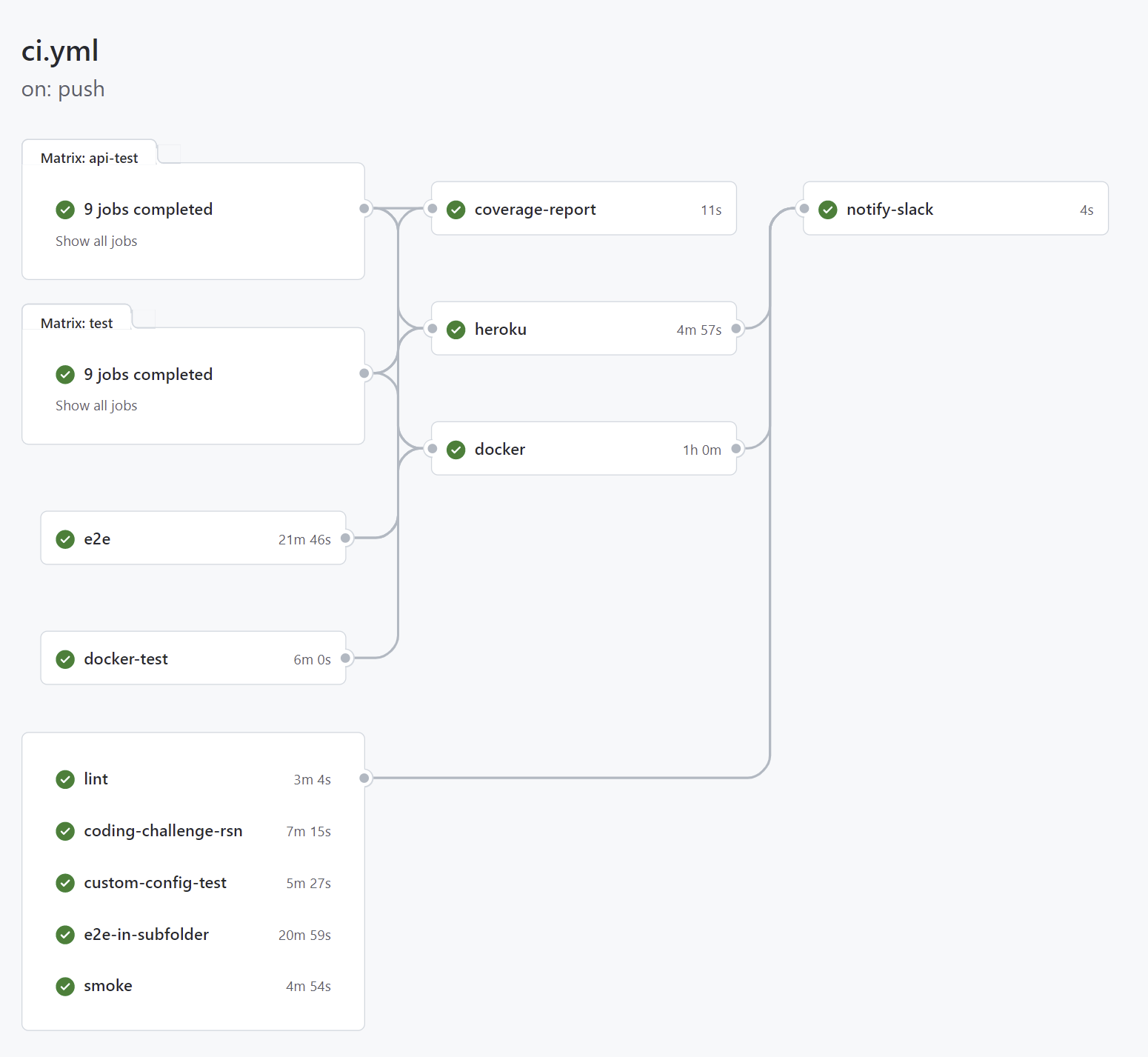
Release Pipeline
For tag-builds (i.e. versions to be released) another workflow is triggered which packages the release-artifacts for Linux, MacOS and Windows for each supported Node.js version and attach these to the release page on GitHub and also published Docker images for the released version.
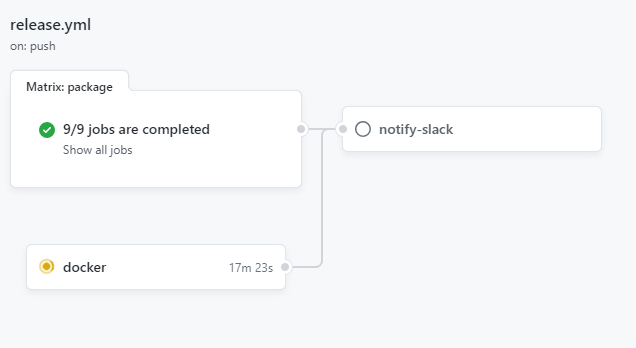
Handling of spam PRs
A small percentage of Pull Requests to https://github.com/juice-shop/juice-shop are opened by GitHub users e.g. when "playing" with SCA / SAST tools or other automation tooling. Sometimes those users notice their mistake and close the PR right away, sometimes they don't. Independent of who closed the PR (i.e. the original submitter or a Juice Shop core team member) it will be marked with the spam label.
Ban stages
Users who open a spam PR will be put on a 7-day ban for interaction with the https://github.com/juice-shop organization. If a previously blocked user opens another spam PR, they will be blocked for 30 days, or even permanently after a third reoccurence.
These measures ensure that the core team can concentrate on the actual contributions to the project and not be kept busy by handling accidental or intentional spammers.
Instant permanent ban
Submitting obviously non-accidental spam PRs - especially during events like Hacktoberfest or Google Summer of Code - can lead to a permanent ban right away. The same applies for PRs with obviously malicious or abusive intent as detailed in the Juice Shop's Code of Conduct.
Redemption from banishment
In the unlikely case that a user ended on the ban list by mistake or without comprehensible cause, they may contact bjoern.kimminich@owasp.org and request to be removed from the ban list.
1. http://semver.org ↩
2. https://probot.github.io/apps/dco/ ↩