Hacking exercise rules
✔️ Recommended hacking tools
Browser
When hacking a web application a good internet browser is mandatory. The emphasis lies on good here, so you do not want to use Internet Explorer. Other than that it is up to your personal preference. Chrome and Firefox both work fine from the authors experience.
Browser development toolkits
When choosing a browser to work with you want to pick one with good
integrated (or pluggable) developer tooling. Google Chrome and Mozilla
Firefox both come with powerful built-in DevTools which you can open
via the F12-key.
When hacking a web application that relies heavily on JavaScript, it is essential to your success to monitor the JavaScript Console permanently! It might leak valuable information to you through error or debugging logs!
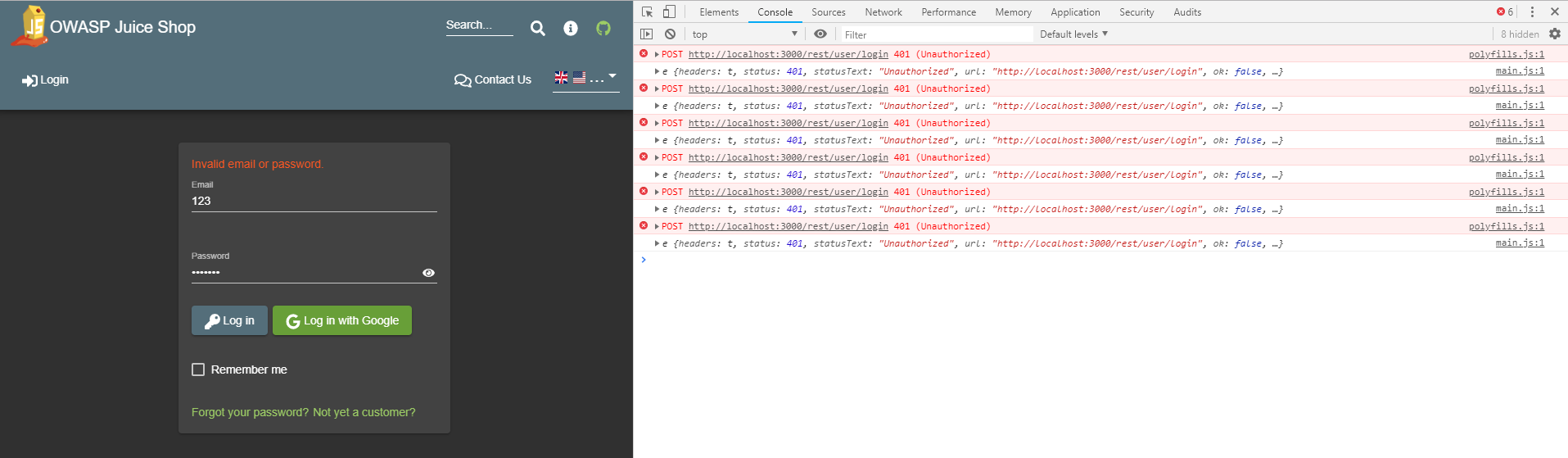
Other useful features of browser DevTools are their network overview as well as insight into the client-side JavaScript code, cookies and other local storage being used by the application.
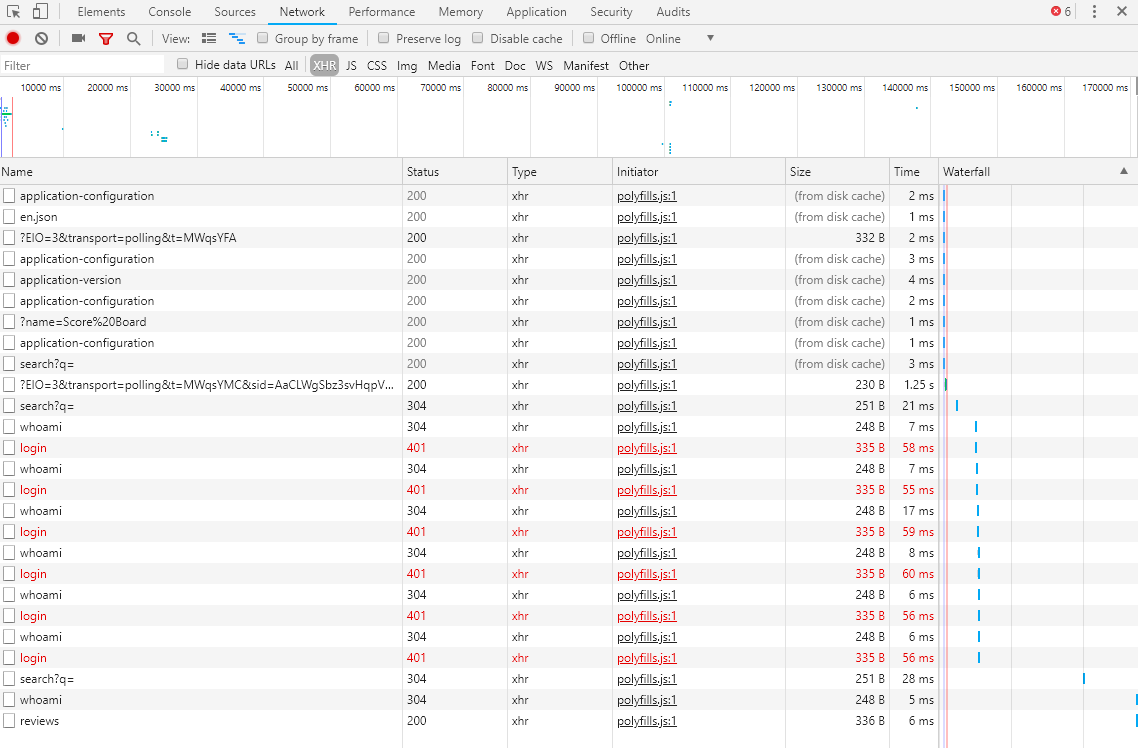
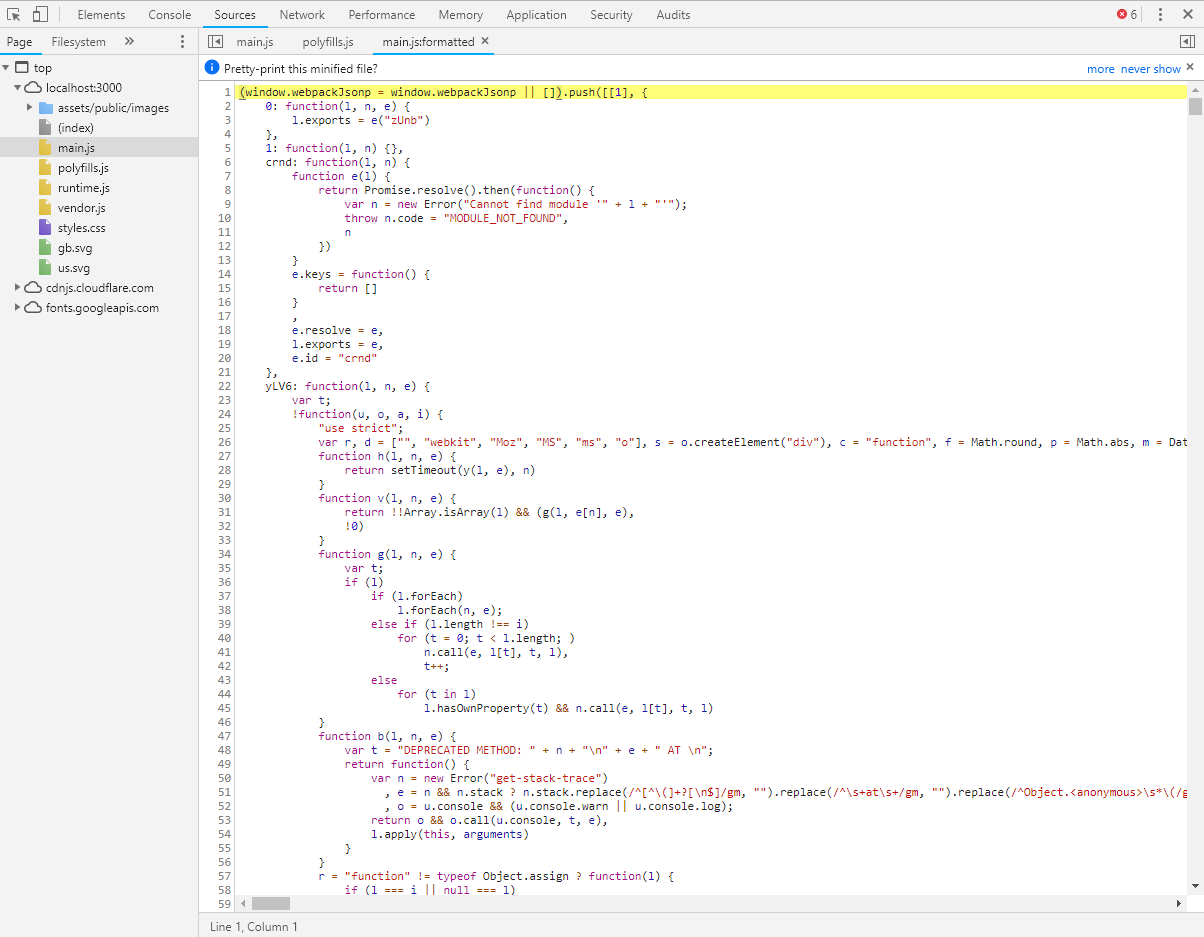
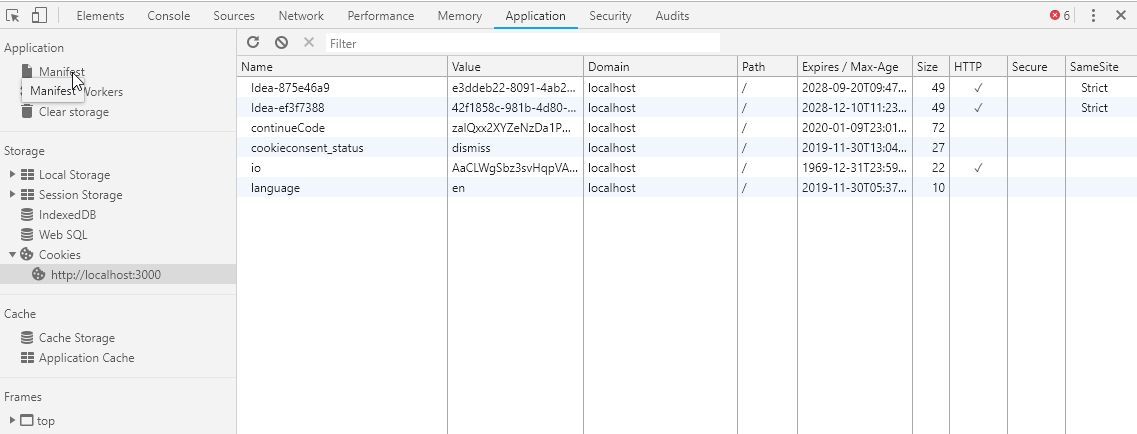
You can find a comprehensive list of useful browser features for hacking endeavors at Web app security testing with browsers. Take a look at the Support Matrix to get an overview of the capabilities offered by different popular browsers. Spoiler alert: Mozilla Firefox is your best friend as an entry-level hacking tool!
| Function | Google Chrome | Mozilla Firefox | Edge/IE | Safari |
|---|---|---|---|---|
| Switching User Agents | ✔ | ✔ | ✔ | ✔ |
| Edit and Replay Requests | ✖ | ✔ | ✖ | ✖ |
| Editing Cookies | ✔ | ✔ | ✔ | ✖ |
| Editing Local Storage | ✔ | ✔ | ✔ | ✖ |
| Disable CSS | ✔ | ✔ | ✔ | ✔ |
| Disable Javascript | ✔ | ✔ | ✖ | ✔ |
| View Headers | ✔ | ✔ | ✔ | ✔ |
| Native screen-shot capture | ✔ | ✔ | ✔ | ✖ |
| Offline mode | ✔ | ✔ | ✖ | ✖ |
| Encode and Decode | ✔ | ✔ | ✔ | ✔ |
Tools for HTTP request tampering
Tamper Chrome lets you monitor and - more importantly - modify HTTP requests before they are submitted from the browser to the server.
Mozilla Firefox has built-in tampering capabilities and does not need a plugin. On the Network tab of Firefox's DevTools you have the option to Edit and Resend every recorded HTTP request.
Tampering is extremely useful when probing for holes in the server-side validation logic. It can also be helpful when trying to bypass certain input validation or access restriction mechanisms, that are not properly checked on the server once more.
An API testing plugin like
PostMan
for Chrome allows you to communicate with the RESTful backend of a web
application directly. Skipping the UI can often be useful to circumvent
client-side security mechanisms or simply get certain tasks done faster.
Here you can create requests for all available HTTP verbs (GET,
POST, PUT, DELETE etc.) with all kinds of content-types, request
headers etc.
If you feel more at home on the command line, curl will do the trick
just as fine as the recommended browser plugins.
Scripting tools
A small number of challenges is not realistically solvable manually unless you are cheating or are incredibly 🍀-lucky.
For these challenges you will require to write some scripts that for example can submit requests with different parameter values automatically in a short time. As long as the tool or language of choice can submit HTTP requests, you should be fine. Use whatever you are most familiar with.
If you have little experience in programming, best pick a language that is easy to get into and will give you results without forcing you to learn a lot of syntax elements or write much boilerplate code. Python, Ruby or JavaScript give you this simplicity and ease-of-use. If you consider yourself a "command-line hero", Bash or PowerShell will get the job done for you. Languages like Java, C# or Perl are probably less suitable for beginners. In the end it depends entirely on your preferences, but being familiar with at least one programming language is kind of mandatory if you want to get 100% on the score board.
In computer programming, boilerplate code or boilerplate refers to sections of code that have to be included in many places with little or no alteration. It is often used when referring to languages that are considered verbose, i.e. the programmer must write a lot of code to do minimal jobs.1
Penetration testing tools
You can solve all challenges just using a browser and the plugins/tools mentioned above. If you are new to web application hacking (or penetration testing in general) this is also the recommended set of tools to start with. In case you have experience with professional pentesting tools, you are free to use those! And you are completely free in your choice, so expensive commercial products are just as fine as open source tools. With this kind of tooling you will have a competitive advantage for some of the challenges, especially those where brute force is a viable attack. But there are just as many multi-staged vulnerabilities in the OWASP Juice Shop where - at the time of this writing - automated tools would probably not help you at all.
In the following sections you find some recommended pentesting tools in case you want to try one. Please be aware that the tools are not trivial to learn - let alone master. Trying to learn about the web application security basics and hacking tools at the same time is unlikely to get you very far in either of the two topics.
Intercepting proxies
An intercepting proxy is a software that is set up as man in the middle between your browser and the application you want to attack. It monitors and analyzes all the HTTP traffic and typically lets you tamper, replay and fuzz HTTP requests in various ways. These tools come with lots of attack patterns built in and offer active as well as passive attacks that can be scripted automatically or while you are surfing the target application.
The open-source OWASP Zed Attack Proxy (ZAP) is such a software and offers many useful hacking tools for free:
ZAP is an easy to use integrated penetration testing tool for finding vulnerabilities in web applications. It is designed to be used by people with a wide range of security experience and as such is ideal for developers and functional testers who are new to penetration testing. ZAP provides automated scanners as well as a set of tools that allow you to find security vulnerabilities manually.2
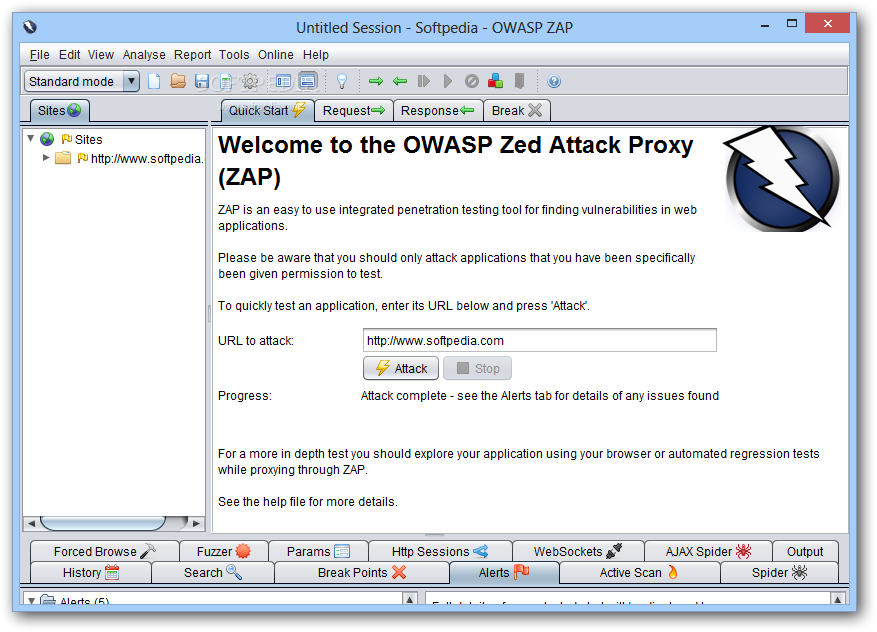
Pentesting Linux distributions
Instead of installing a tool such as ZAP on your computer, why not take it, add several hundred of other offensive security tools and put them all into a ready-to-use Linux distribution? Entering Kali Linux and similar toolboxes:
Kali Linux is a Debian-based Linux distribution aimed at advanced Penetration Testing and Security Auditing. Kali contains several hundred tools aimed at various information security tasks, such as Penetration Testing, Forensics and Reverse Engineering.3
The keyword in the previous quote is advanced! More precisely, Kali Linux is easily overwhelming when beginners try to work with it, as even the Kali development team states:
As the distribution’s developers, you might expect us to recommend that everyone should be using Kali Linux. The fact of the matter is, however, that Kali is a Linux distribution specifically geared towards professional penetration testers and security specialists, and given its unique nature, it is NOT a recommended distribution if you’re unfamiliar with Linux [...]. Even for experienced Linux users, Kali can pose some challenges.4
Although there exist some more light-weight pentesting distributions, they basically still present a high hurdle for people new to the IT security field. If you still feel up to it, give Kali Linux a try!
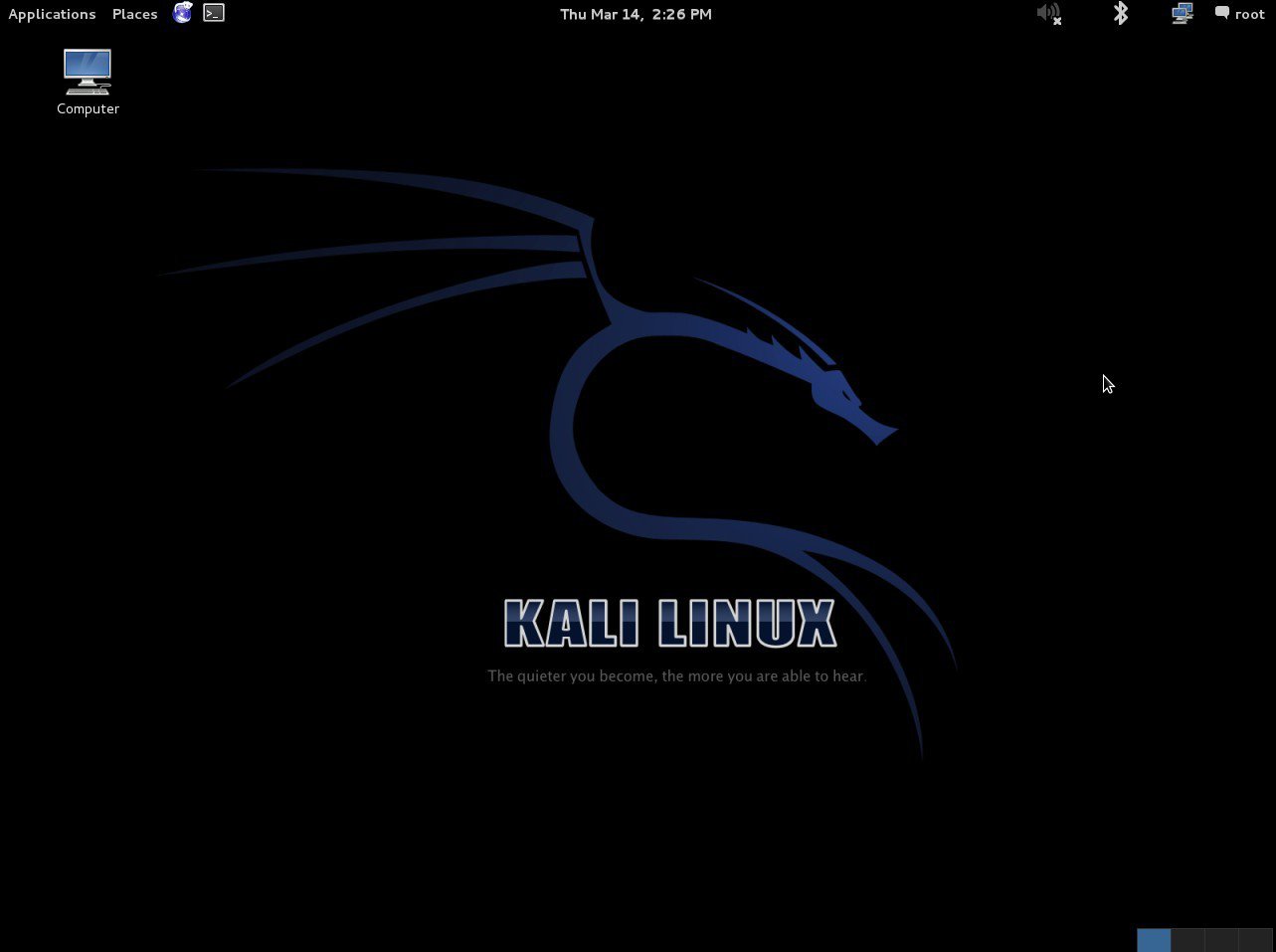
Internet
You are free to use Google during your hacking session to find helpful websites or tools. The OWASP Juice Shop is leaking useful information all over the place if you know where to look, but sometimes you simply need to extend your research to the Internet in order to gain some relevant piece of intel to beat a challenge.
💡 Getting hints
Frankly speaking, you are reading the premium source of hints right now! Congratulations! In case you want to hack more on your own than follow the breadcrumbs through the wood of challenges in part II, the most direct way to ask for specific hints for a particular challenge is the community chat on Gitter.im at https://gitter.im/bkimminich/juice-shop. You can simply log in to Gitter with your GitHub account.
If you prefer, you can also use the project's Slack channel at https://owasp.slack.com/messages/project-juiceshop. You just need to self-invite you to OWASP's Slack first at https://owasp-slack.herokuapp.com. If you like it a bit more nostalgic, you can also join and post to the project Google group/mailing list at https://groups.google.com/a/owasp.org/forum/#!forum/juice-shop-project.
❌ Things considered cheating
Reading a solution ( 📕 ) before trying
The Challenge solutions appendix is there to help you in case you are stuck or have absolutely no idea how a specific challenge is solved. Simply going through the entire appendix back to back and follow the step-by-step instructions given there for each challenge, would deprive you of most of the fun and learning effect of the Juice Shop. You have been warned.
Source code
Juice Shop is supposed to be attacked in a "black box" manner. That means you cannot look into the source code to search for vulnerabilities. As the application tracks your successful attacks on its challenges, the code must contain checks to verify if you succeeded. These checks would give many solutions away immediately.
The same goes for several other implementation details, where vulnerabilities were arbitrarily programmed into the application. These would be obvious when the source code is reviewed.
Finally the end-to-end test suite of Juice Shop was built hack all challenges automatically, in order to verify they can all be solved. These tests deliver all the required attacks on a silver plate when reviewed.
GitHub repository
While stated earlier that "the Internet" is fine as a helpful resource, consider the GitHub repository https://github.com/juice-shop/juice-shop as entirely off limits. First and foremost because it contains the source code (see above).
Additionally it hosts the issue tracker of the project, which is used
for idea management and task planning as well as bug tracking. You can
of course submit an issue if you run into technical problems that are
not covered by the Troubleshooting section of the README.md. You
just should not read issues labelled challenge as they might contain
spoilers or solutions.
Of course you are explicitly allowed to view the repository's README.md page, which contains no spoilers but merely covers project introduction, setup and troubleshooting. Just do not "dig deeper" than that into the repository files and folders.
Database table Challenges
The challenges (and their progress) live in one database together with
the rest of the application data, namely in the Challenges table. Of
course you could "cheat" by simply editing the state of each challenge
from unsolved to solved by setting the corresponding solved column
to 1. You then just have to keep your fingers crossed, that nobody
ever asks you to demonstrate how you actually solved all the 4- and
5-star challenges so quickly.
Configuration REST API Endpoint
The Juice Shop offers a URL to retrieve configuration information which is required by the Customization feature that allows redressing the UI and overwriting the product catalog: http://localhost:3000/rest/admin/application-configuration
The returned JSON contains spoilers for all challenges that depend on a product from the inventory which might be customized. As not all customization can be prepared on the server side, exposing this REST endpoint is unavoidable for the Customization feature to work properly.
Tutorial JavaScript file
If enabled, the
Hacking Instructor script
tutorial.js including
all on-screen tutorials is loaded lazily by the Score Board and the
Welcome Banner. You should exclude this file from all your manual or
automated frontend code analysis. It contains step-by-step hints and
unavoidably massive spoilers for several challenges via its condition
checks that trigger progressing through each tutorial.
Score Board HTML/CSS
The Score Board and its features were covered in the Challenge tracking chapter. In the current context of "things you should not use" suffice it to say, that you could manipulate the score board in the web browser to make challenges appear as solved. Please be aware that this "cheat" is even easier (and more embarrassing) to uncover in a classroom training than the previously mentioned database manipulation: A simple reload of the score board URL will let all your local CSS changes vanish in a blink and reveal your real hacking progress.
1. https://en.wikipedia.org/wiki/Boilerplate_code ↩
2. https://github.com/zaproxy/zap-core-help/wiki ↩
3. http://docs.kali.org/introduction/what-is-kali-linux ↩
4. http://docs.kali.org/introduction/should-i-use-kali-linux ↩